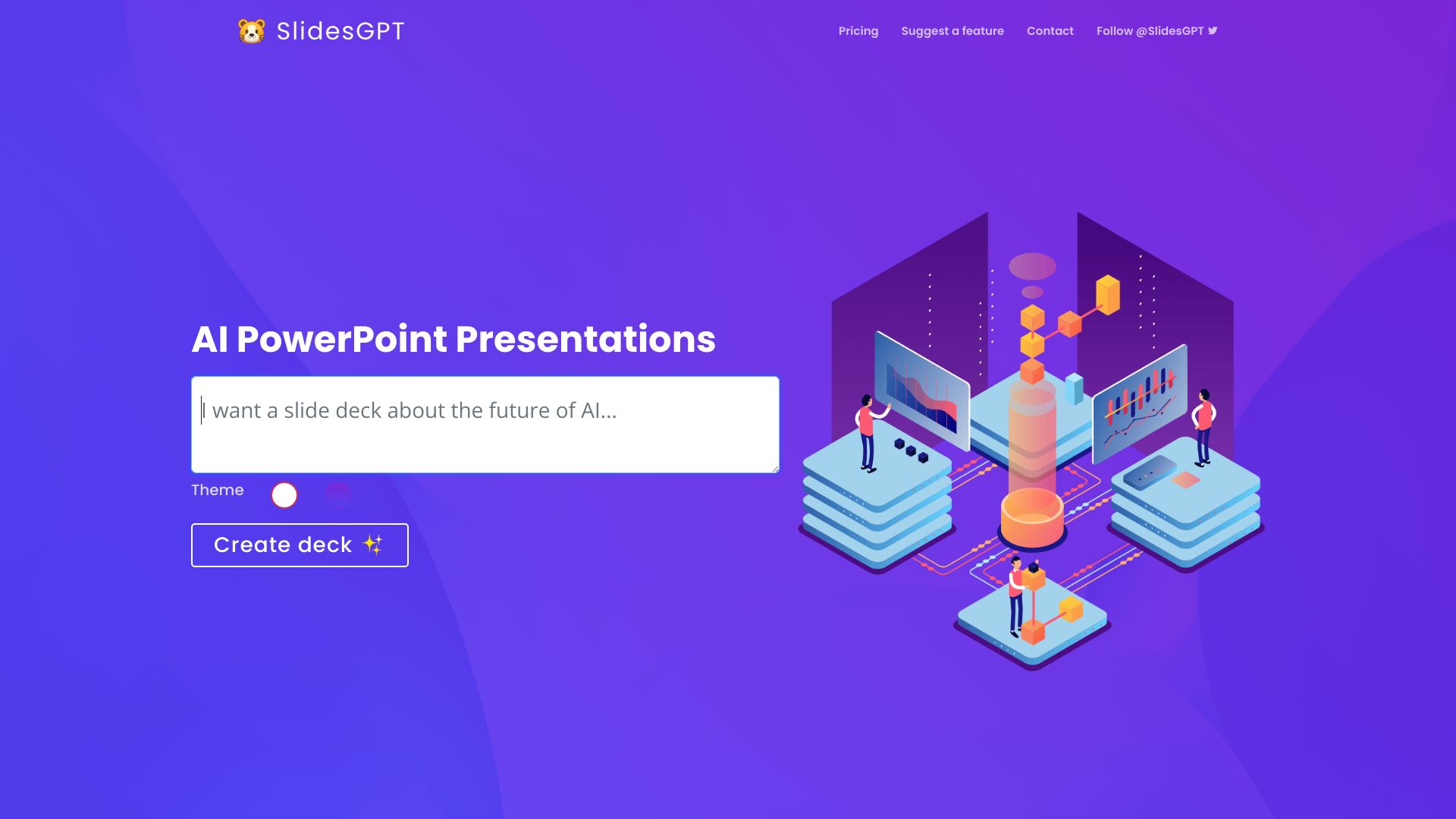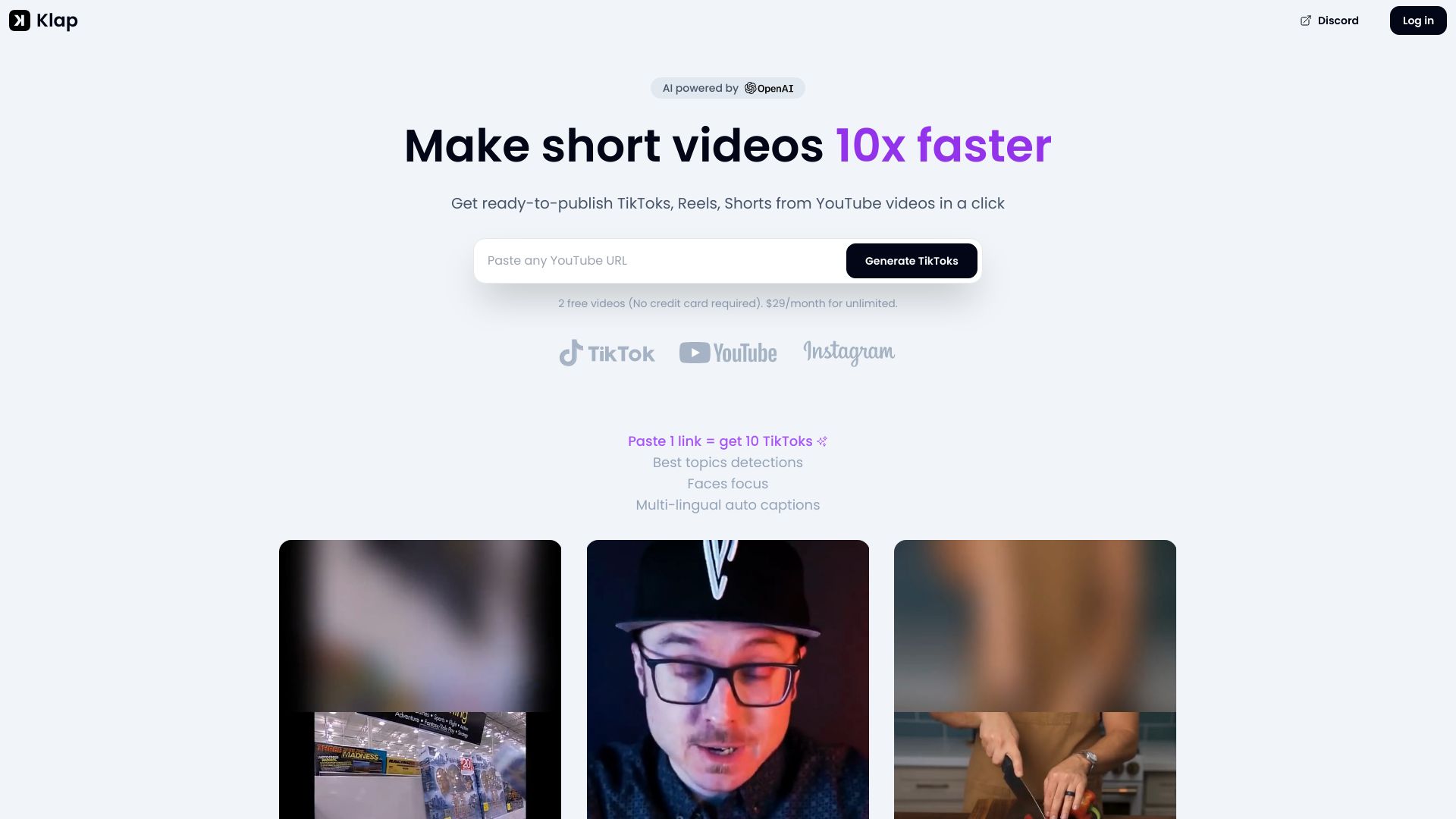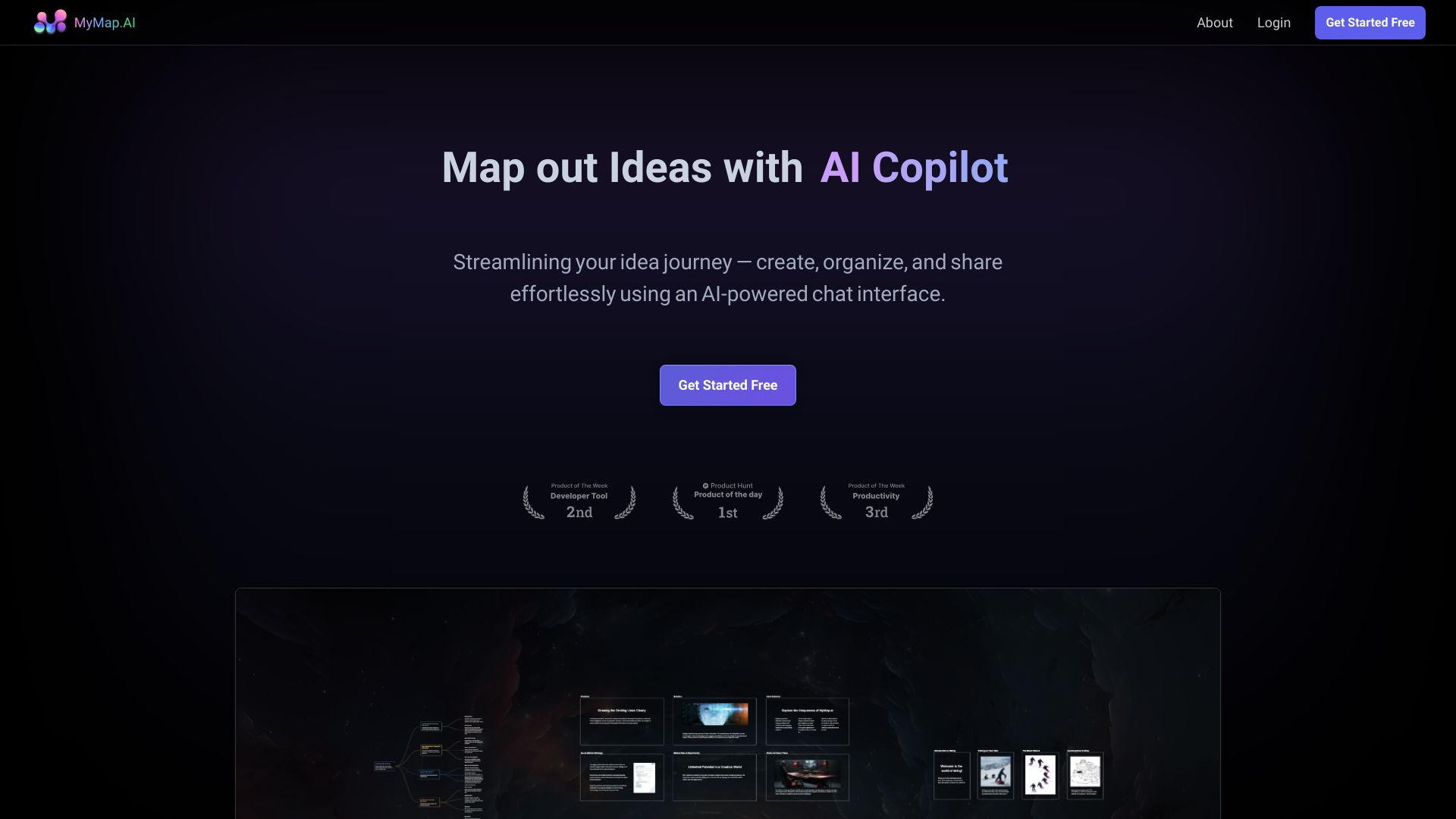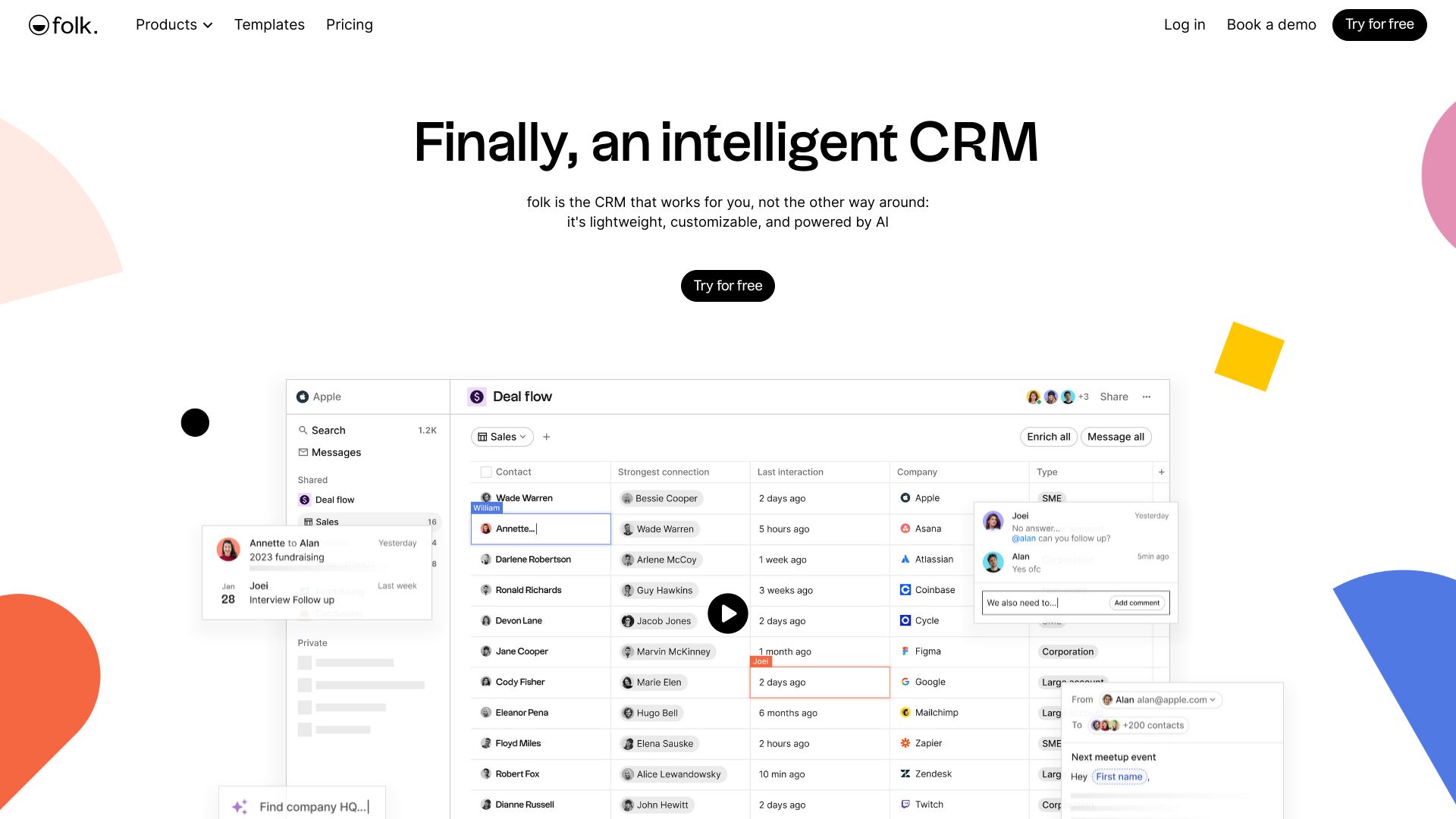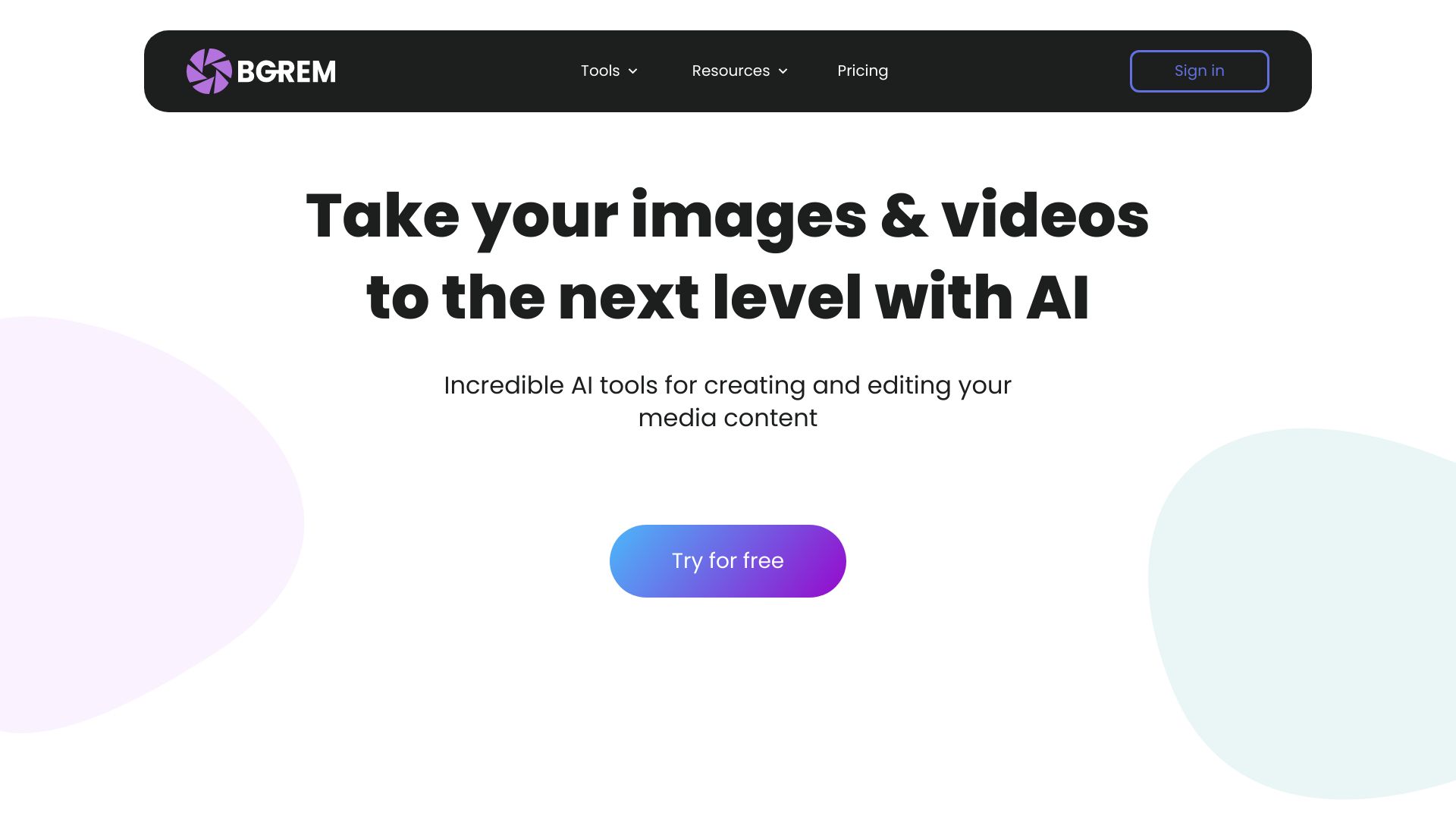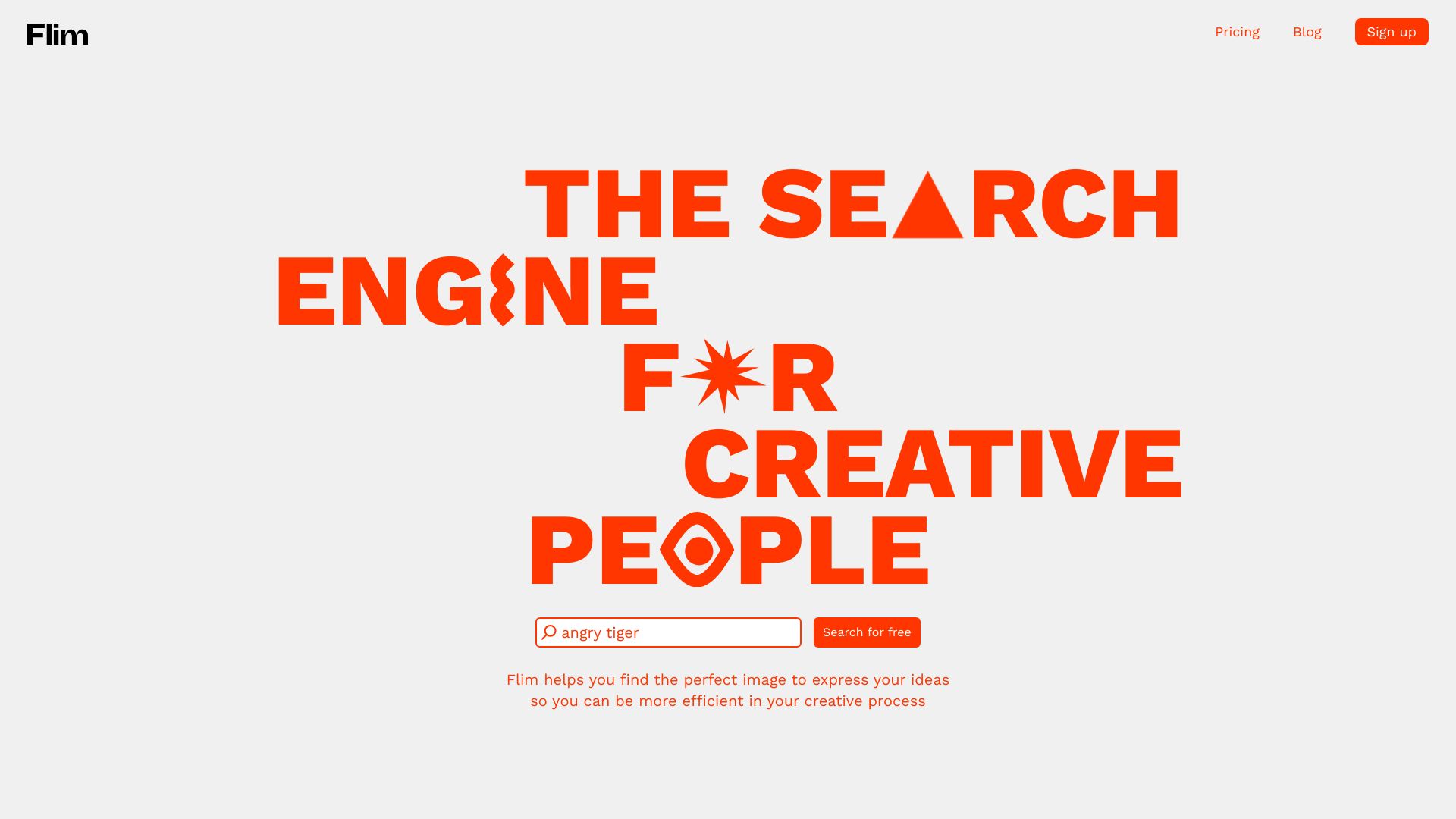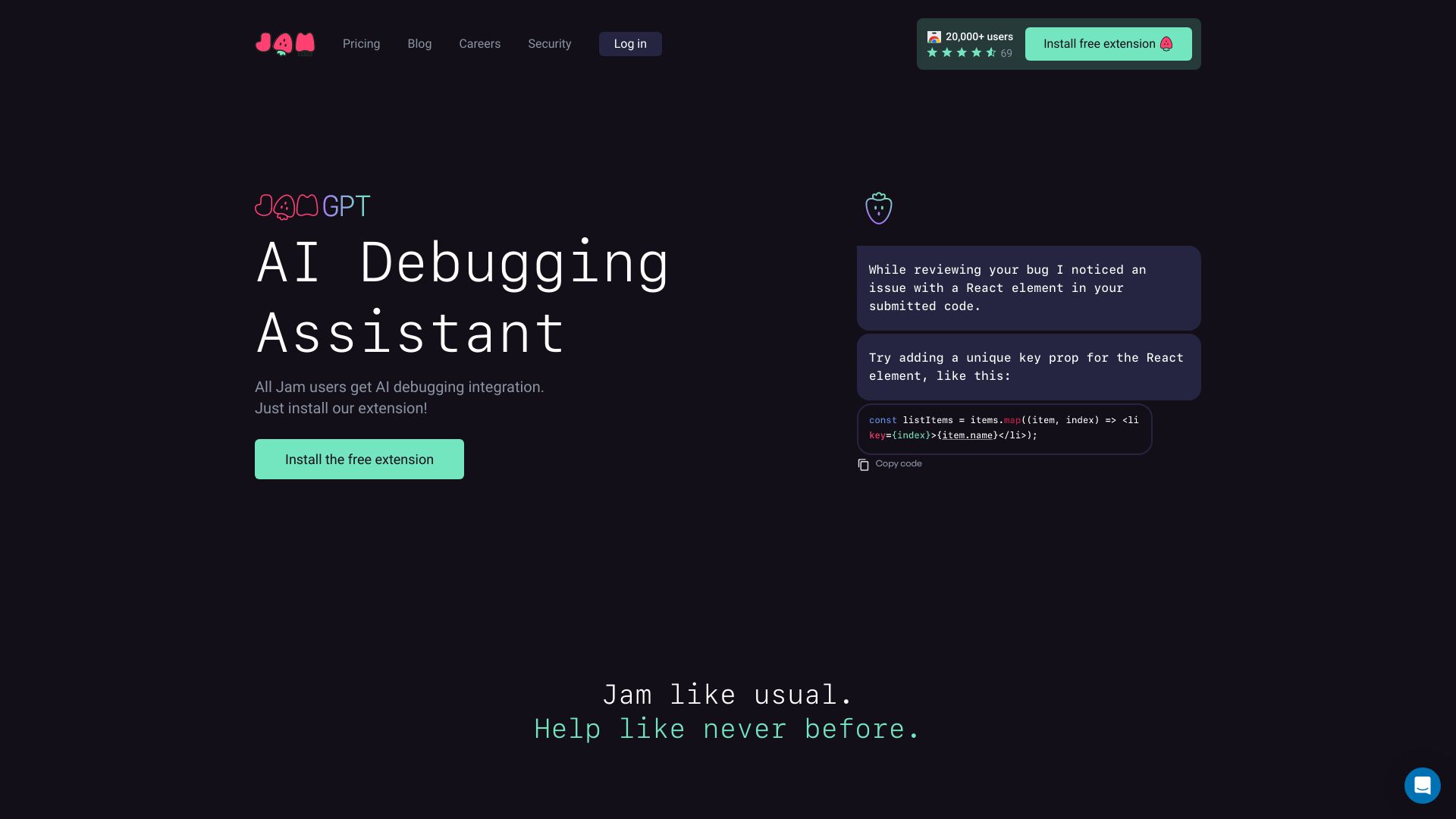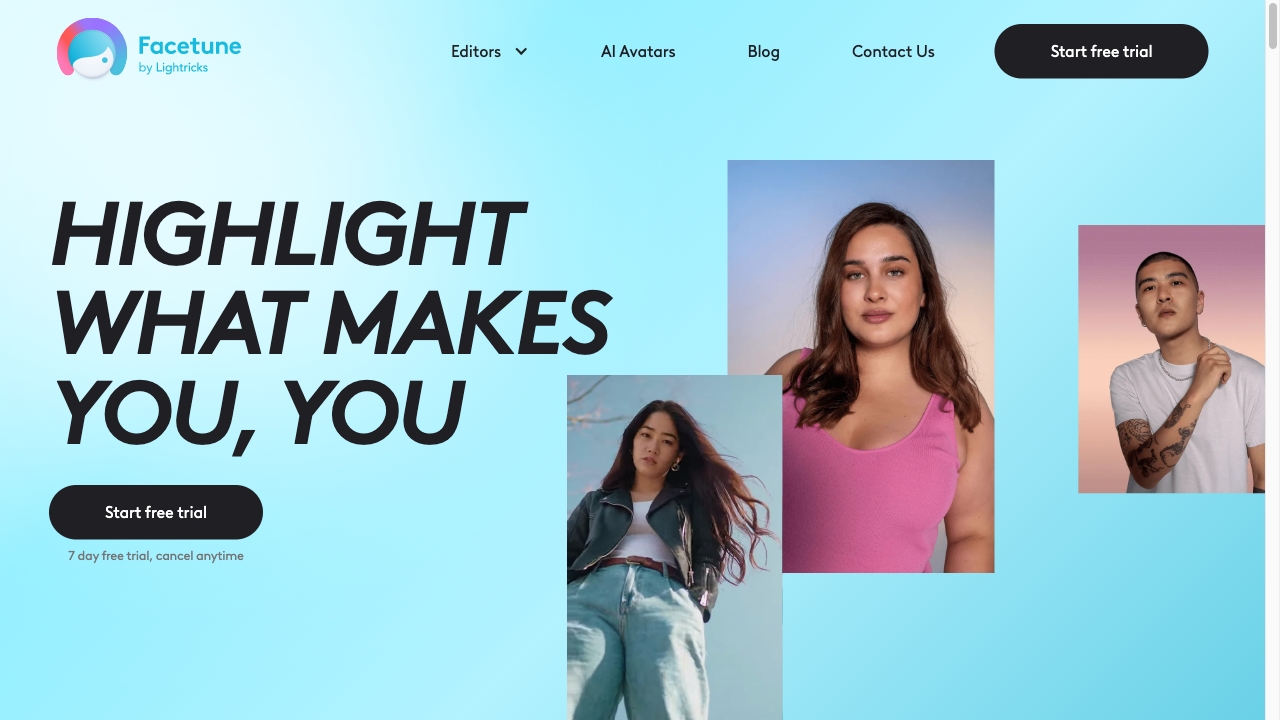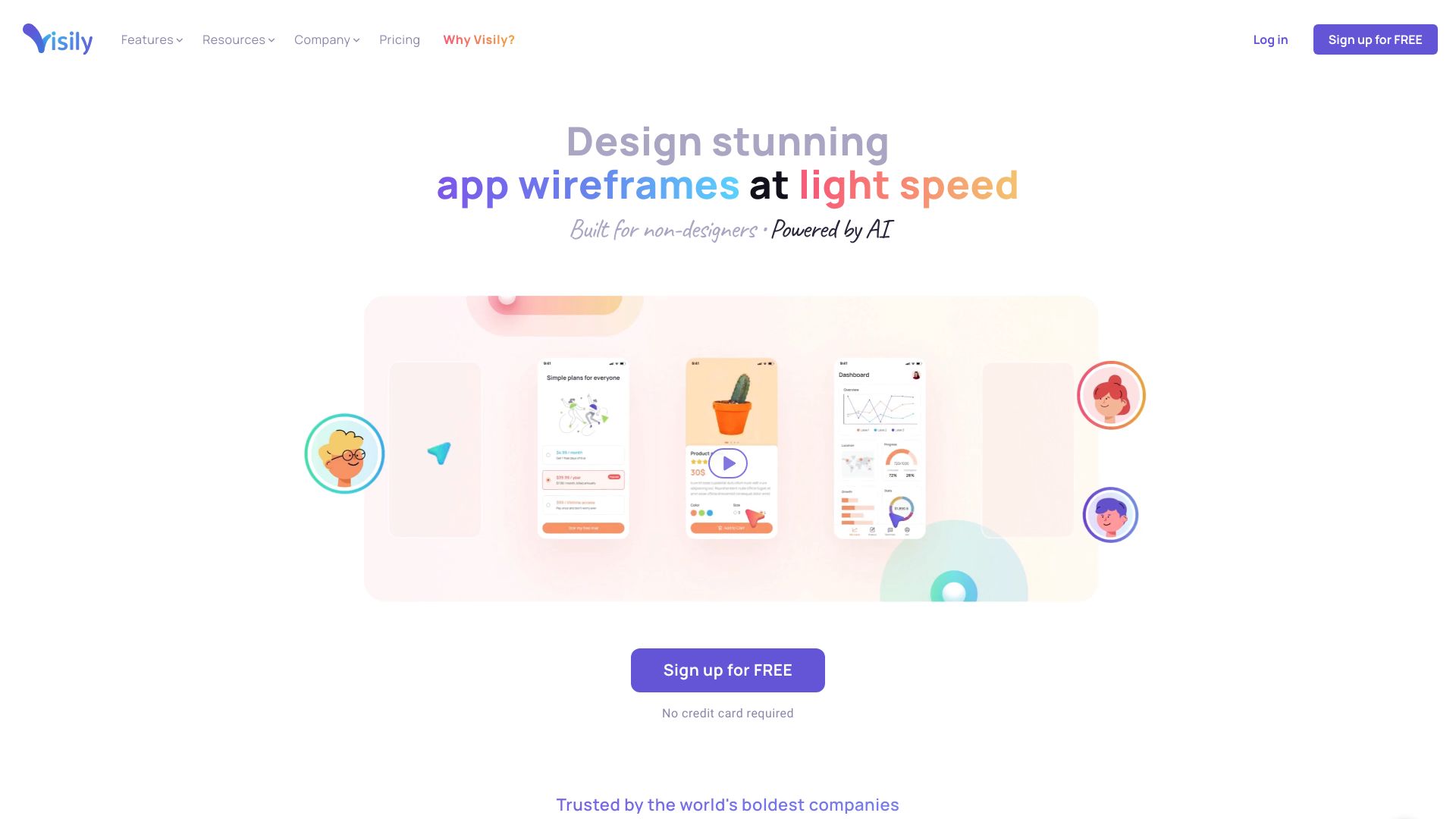Komodo 2.0
Introduction: Record your screen and create interactive guides
Category: AI Content Generator

Overview
The fastest way to record your screen and interactive guides
How to use it?
1. Download and install Komodo on your Mac or Windows computer.
2. Open Komodo and choose the screen you want to record.
3. Click the record button to start recording.
4. Edit your video and add interactive elements like guides.
5. Share your video with others.
Features
Unlimited Screen Recording, Compact & High-Speed, Instant Sharing, Built-in Desktop App, Capture System Audio